日志
【OPEN IC】之licenseMonitor:EDA license信息检索工具
| |||
一、简介
1.1 主要用途
- 某个 license feature 是否存在。
- 某个 license feature 总数量是多少。
- 某个 license feature 当前被哪些人用了。
- 某个 license feature 的过期日期是哪天。
- EDA license server 及 vendor daemon 的状态。(故障警示)
- 全量 license feature 的数量信息。(总量,使用量)
- 全量 license feature 的过期信息。(未过期,即将过期,已经过期)
- 全量 license feature 的使用信息。(谁,什么时间开始,使用了几个)
1.2 工作原理
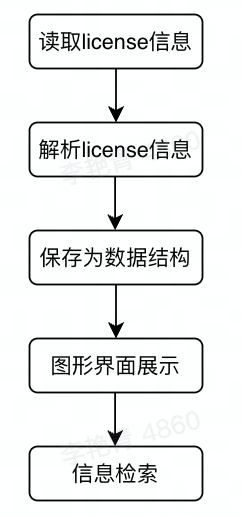
License server status: PORT@HOSTNAME License file(s) on HOSTNAME: LICENSE_FILE: HOSTNAME: license server UP (MASTER) v11.16.4 Vendor daemon status (on HOSTNAME): VENDOR_DAEMON: UP v11.16.4 Feature usage info: Users of FEATURE1: (Total of 1 license issued; Total of 0 licenses in use) Users of FEATURE2: (Total of 8 licenses issued; Total of 5 licenses in use) "FEATURE2" v2021.06, vendor: VENDOR_DAEMON, expiry: 28-sep-2022 vendor_string: UHD:PERM floating license USER1 EXECUTE_HOST /dev/pts/1 14165.SUBMIT_HOST (v2018.06) (HOSTNAME/PORT 482), start Sat 6/18 11:35, 4 licenses USER2 EXECUTE_HOST /dev/pts/2 52926.SUBMIT_HOST (v2018.06) (HOSTNAME/PORT 2845), start Mon 6/20 15:31 ... Feature Version #licenses Vendor Expires _______ _________ _________ ______ ________ FEATURE1 1.0 1 VENDOR_DAEMON 28-Sep-2022 FEATURE2 2021.06 2 VENDOR_DAEMON 28-sep-2022 ... ----------------------------------------------------------------------------
license_dic = {
'license_files': '',
'license_server_status': 'UNKNOWN',
'license_server_version': '',
'vendor_daemon': { vendor_daemon: {
'vendor_daemon_status': 'UP',
'vendor_daemon_version': '',
'feature': {feature: {
'issued': 0,
'in_use': 0,
'in_use_info_string': [],
'in_use_info': [],
},
},
'expires': {feature: {
'version': '',
'license': '',
'vendor': '',
'expires': '',
},
},
},
},
}二、环境依赖
2.1 操作系统依赖
2.2 python 版本依赖
2.3 使用环境依赖
- 可以访问 license server,及当前机器跟 license server 之间的网络是通的。
- 环境中配置有正确的 LM_LICENSE_FILE 设置,lmstat 依赖 LM_LICENSE_FILE 的设置获取 license 信息。
三、工具安装及配置
3.1 工具下载
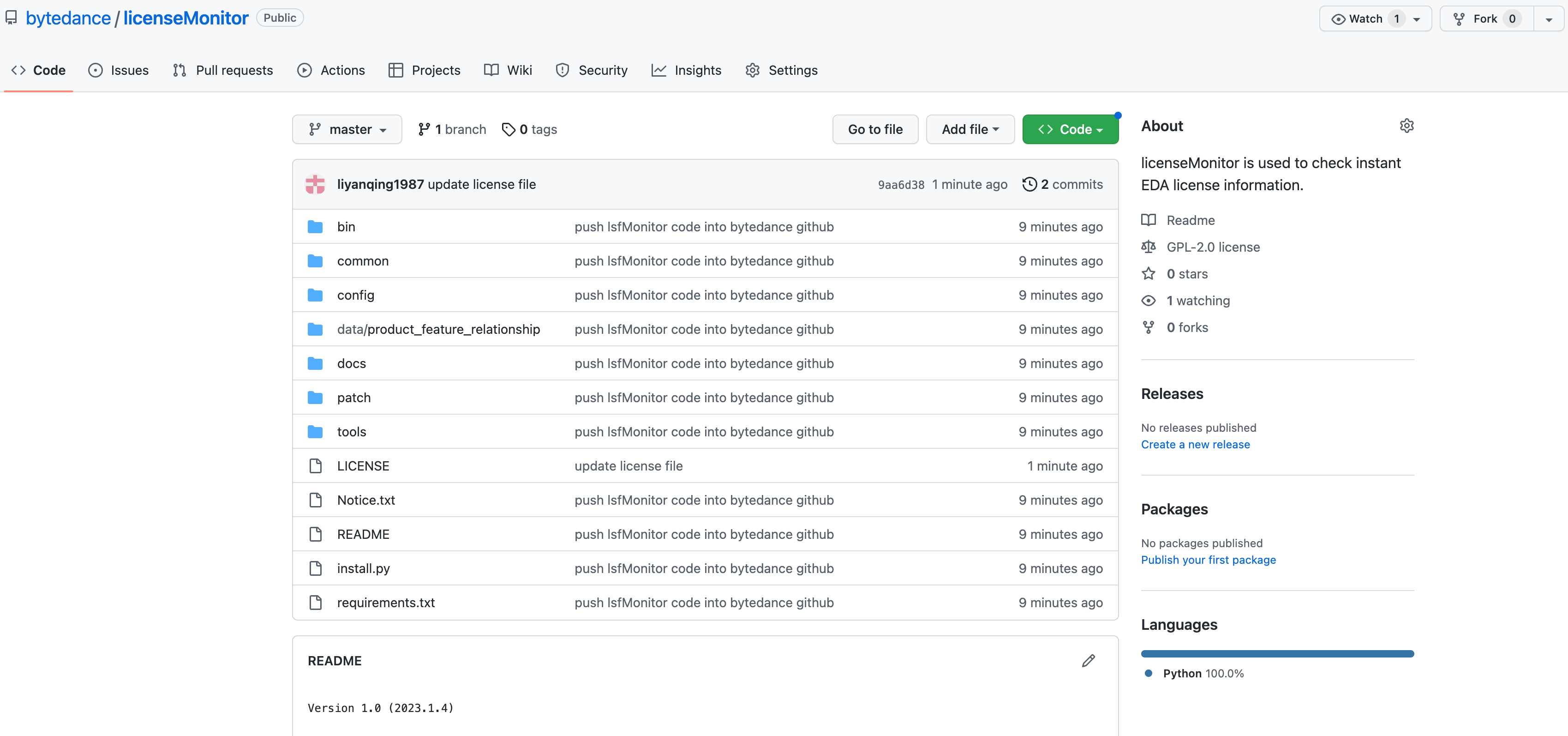
[liyanqing@cmp1 test]$ git clone https://github.com/bytedance/licenseMonitor.git Cloning into 'licenseMonitor'... remote: Enumerating objects: 26, done. remote: Counting objects: 100% (26/26), done. remote: Compressing objects: 100% (19/19), done. remote: Total 26 (delta 2), reused 26 (delta 2), pack-reused 0 Unpacking objects: 100% (26/26), done.
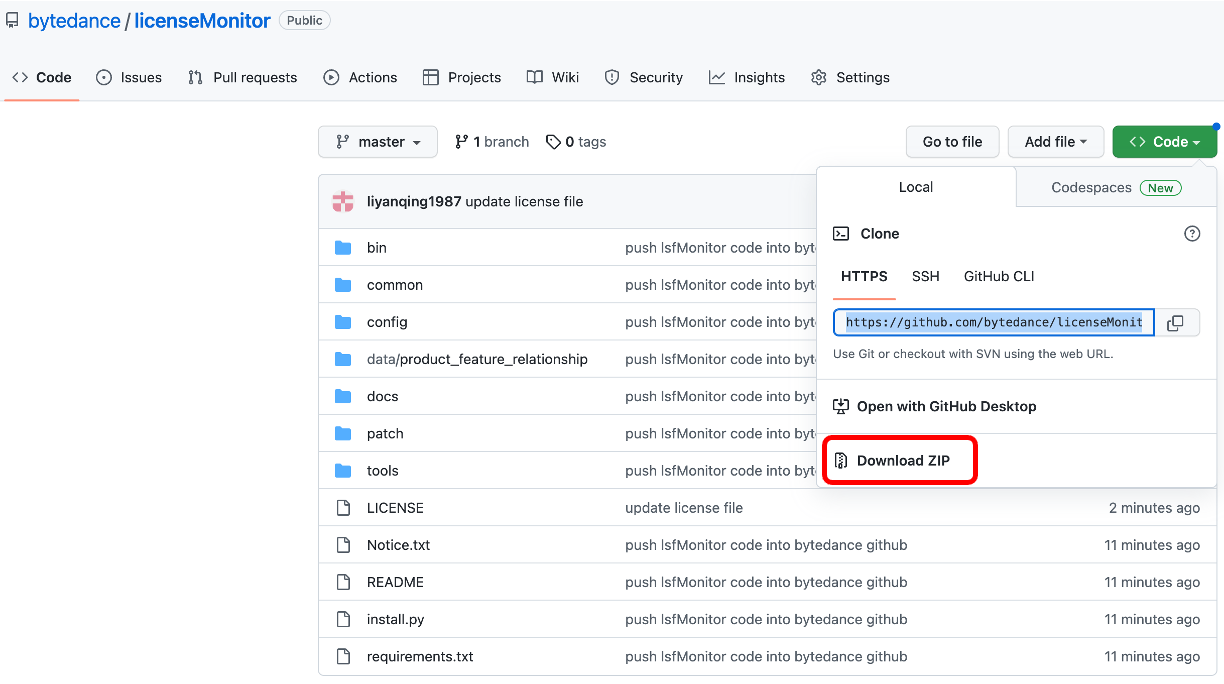
3.2 工具安装
[liyanqing.1987@n212-206-194 tools]$ cd licenseMonitor/ [liyanqing.1987@n212-206-194 licenseMonitor]$ ls bin common config data docs install.py LICENSE Notice.txt patch README requirements.txt tools
[root@ic-admin1 licenseMonitor]# pip3 install -r requirements.txt Looking in indexes: https://bytedpypi.byted.org/simple/ Requirement already satisfied: pexpect==4.8.0 in /ic/software/tools/python3/3.8.8/lib/python3.8/site-packages (from -r requirements.txt (line 1)) (4.8.0) Requirement already satisfied: ptyprocess>=0.5 in /ic/software/tools/python3/3.8.8/lib/python3.8/site-packages (from pexpect==4.8.0->-r requirements.txt (line 1)) (0.7.0)
[root@ic-admin1 licenseMonitor]# python3 install.py >>> Check python version. Required python version : (3, 8) Current python version : (3, 8) >>> Generate script "/ic/data/usr/liyanqing.1987/tools/licenseMonitor/bin/license_monitor". >>> Generate script "/ic/data/usr/liyanqing.1987/tools/licenseMonitor/tools/config_product_feature_relationship". >>> Generate script "/ic/data/usr/liyanqing.1987/tools/licenseMonitor/tools/get_product_feature_relationship". >>> Generate config file "/ic/data/usr/liyanqing.1987/tools/licenseMonitor/conf/config.py". Done, Please enjoy it.
3.3 工具配置
# Specify EDA license administrators. (only administrator can execute license_monitor) administrators = "" # Set configured LM_LICENSE_FILE for administrators. If False, will get LM_LICENSE_FILE from current terminal. show_configured_for_admin = True # Specify lmstat path, just like "***/bin". lmstat_path = "" # Specify lmstat bsub command, just like "bsub -q normal -Is". lmstat_bsub_command = "" # Specify LM_LICENSE_FILE setting. LM_LICENSE_FILE = "" # Specify EDA license product-feature relationship file, you can get the file with "tools/get_product_feature_relationship.py". product_feature_relationship_file = "" # The time interval to fresh license information automatically, unit is "second", default is 300 seconds. fresh_interval = 300
# Specify EDA license administrators. (only administrator can execute license_monitor) administrators = "luchengxin jiangziyi.1108 liyanqing.1987" # Set configured LM_LICENSE_FILE for administrators. If False, will get LM_LICENSE_FILE from current terminal. show_configured_for_admin = True # Specify the database directory. db_path = "/ic/software/cad_data/it/licenseMonitor/db" # Specify lmstat path. lmstat_path = "/ic/software/synopsys/scl/2021.03/linux64/bin" # Specify lmstat bsub command. lmstat_bsub_command = "bsub -q normal -Is" # Specify LM_LICENSE_FILE setting. LM_LICENSE_FILE = "\ 1055@ic-lic02:\ ... 27020@ic-lic03" # Specify EDA license product-feature relationship file. product_feature_relationship_file = "/ic/software/cad_tools/it/lsfMonitor/config/product_feature_relationship.yaml" # The time interval to fresh license information automatically, unit is "second", default is 300 seconds. fresh_interval = 300
四、工具使用
4.1 工具载入
[liyanqing.1987@n212-206-194 licenseMonitor]$ bin/license_monitor * [2023-01-06 19:08:45] Loading License information, please wait a moment ...
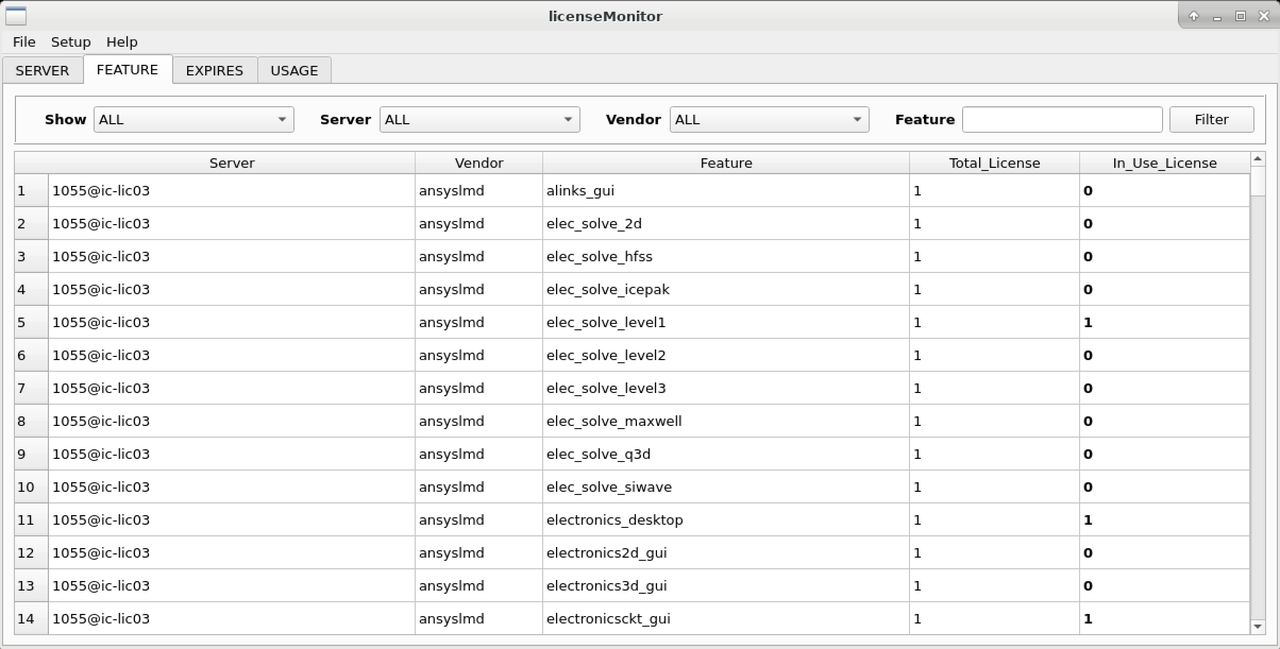
4.2 帮助信息
[liyanqing.1987@n212-206-194 licenseMonitor]$ bin/license_monitor -h
usage: license_monitor.py [-h] [-f FEATURE] [-u USER] [-t {SERVER,FEATURE,EXPIRES,USAGE}]
optional arguments:
-h, --help show this help message and exit
-f FEATURE, --feature FEATURE
Specify license feature which you want to see on "LICENSE/EXPIRES/USAGE" tab.
-u USER, --user USER Specify the user on "USAGE" tab.
-t {SERVER,FEATURE,EXPIRES,USAGE}, --tab {SERVER,FEATURE,EXPIRES,USAGE}
Specify current tab, default is "FEATURE" tab.4.3 功能介绍
4.3.1 查看 license server 及 vendor daemon 状态

4.3.2 查看 feature 使用情况
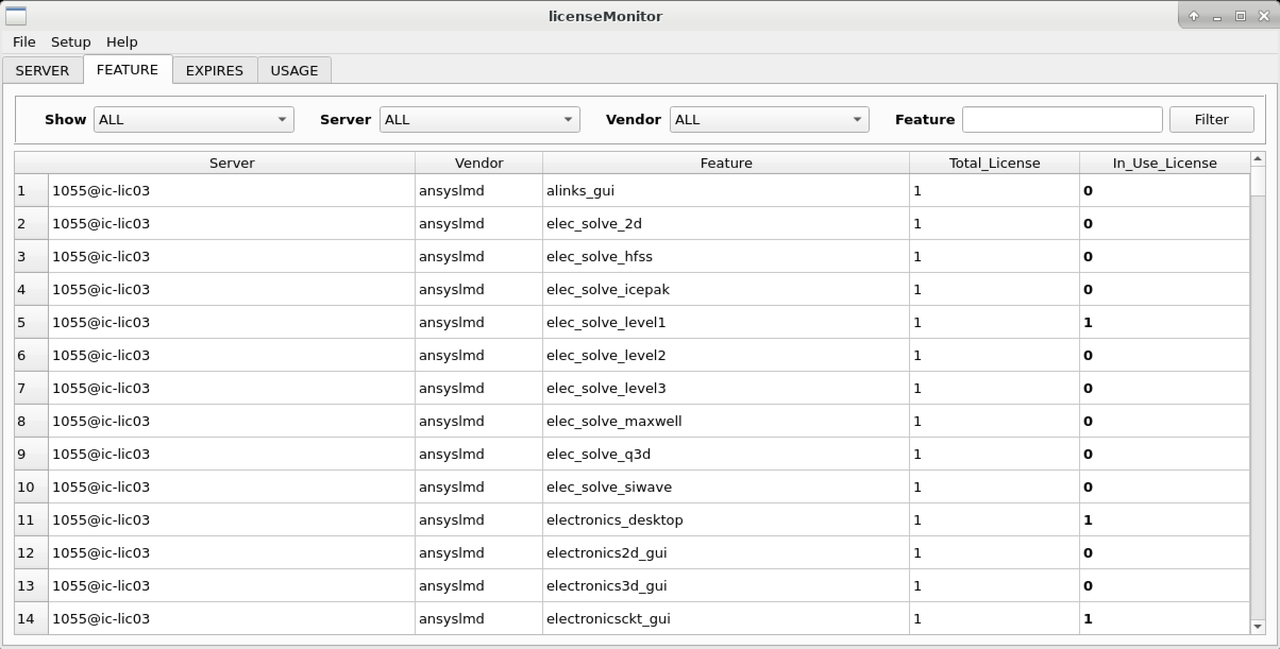
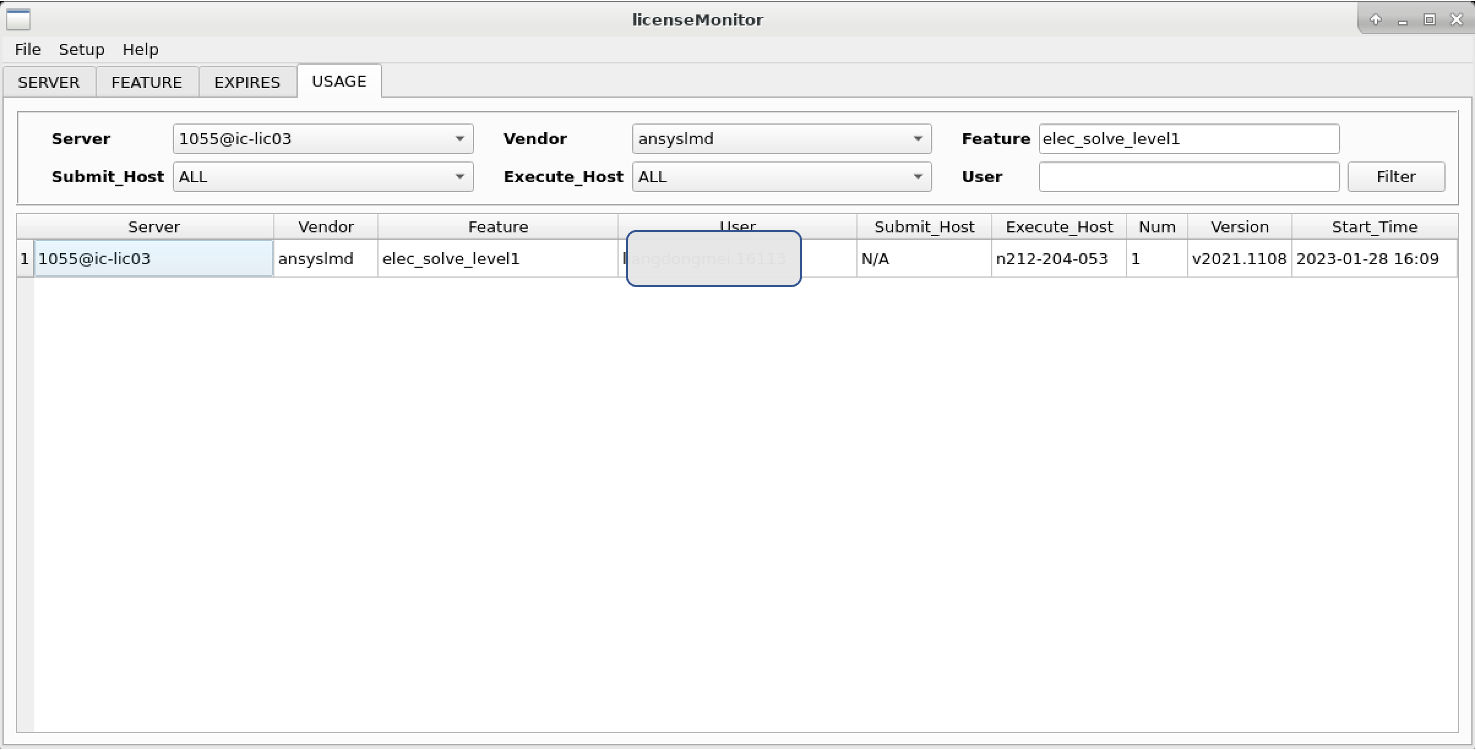
4.3.3 查看 expires 过期日期
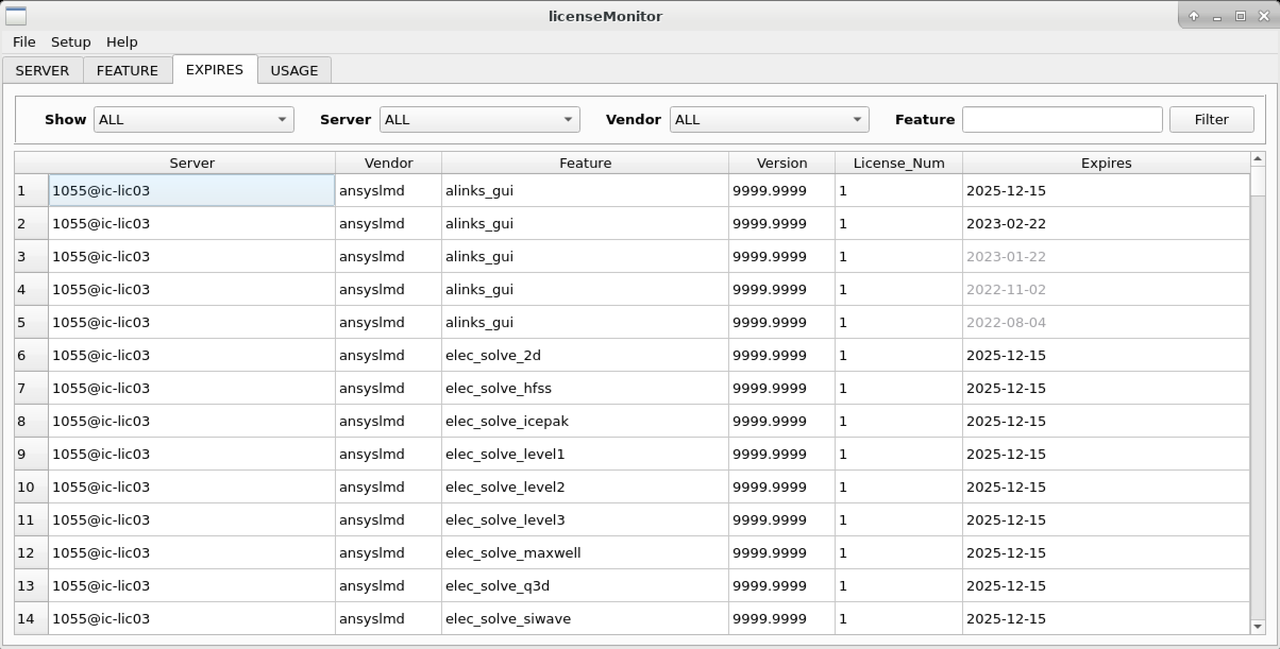
- 黑色:未过期。
- 红色:两周内过期。
- 灰色:已过期。
4.3.4 查看 usage 使用细节
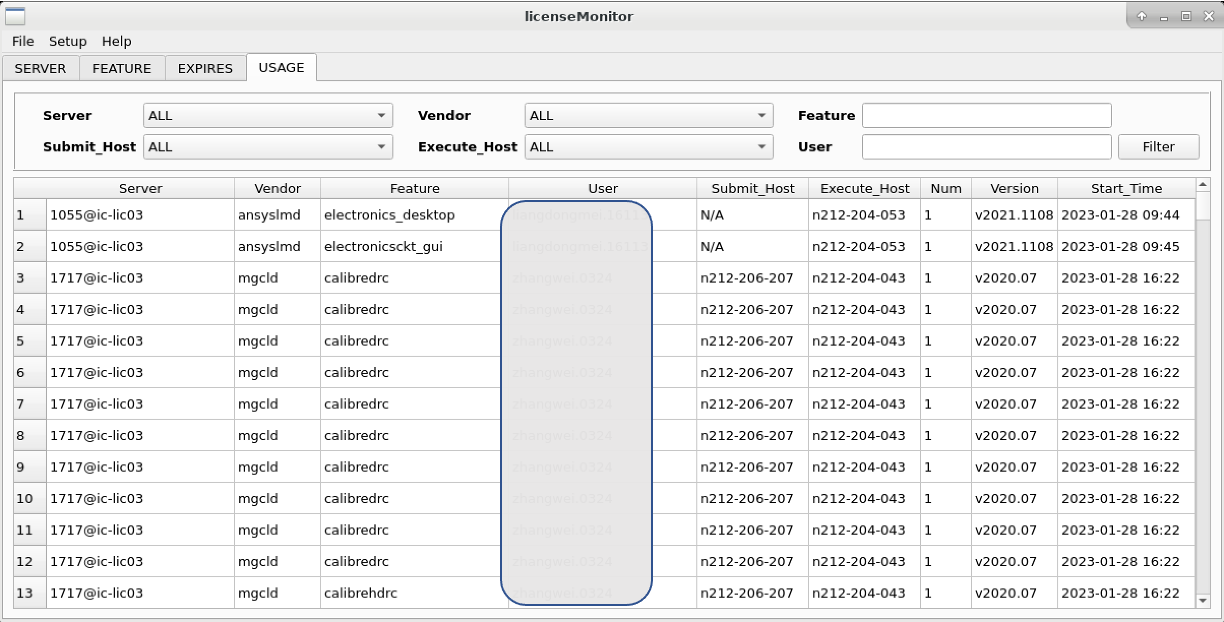
4.3.5 启动时直接指定 feature/user/tab
[liyanqing.1987@n212-206-194 licenseMonitor]$ bin/license_monitor -f vcs -u *** -t USAGE * [2023-01-28 16:44:26] Loading License information, please wait a moment ...
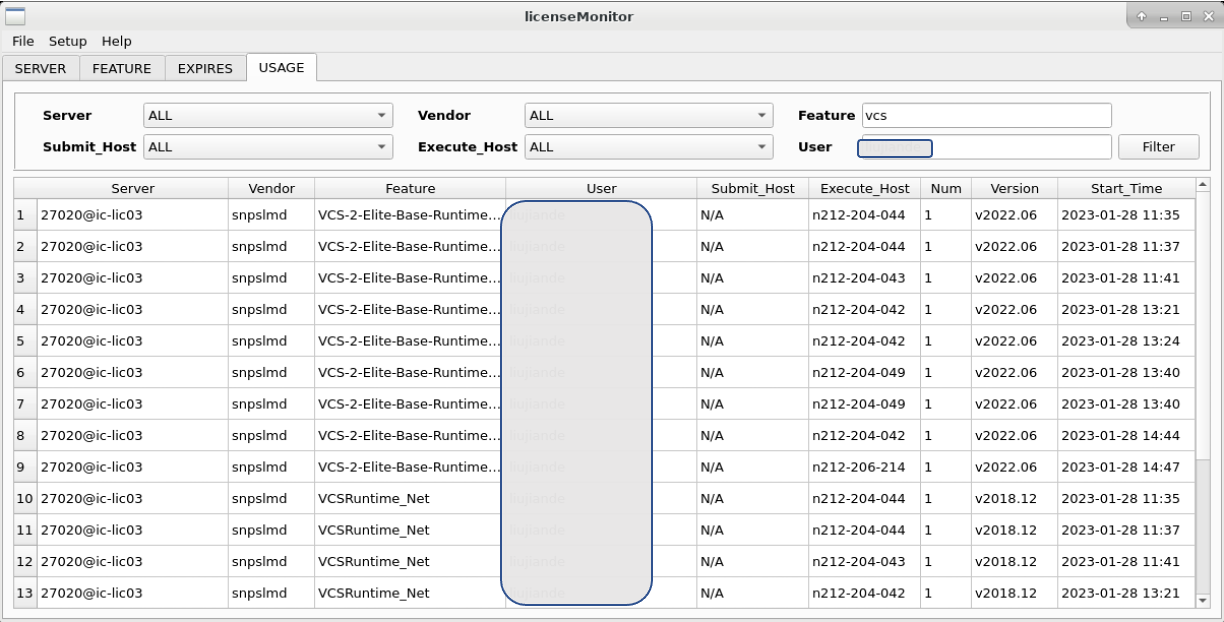
4.3.6 信息刷新

五、辅助工具
5.1 config_product_feature_relationship
[liyanqing.1987@n212-206-194 tools]$ ./config_product_feature_relationship -h
usage: config_product_feature_relationship.py [-h] [-v {arm,cadence,empyrean,keysight,magillem,mentor,NOC,synopsys,TSRAM,xilinx}] [-l LICENSE_FILE] [-o OUTPUT_FILE]
optional arguments:
-h, --help show this help message and exit -v {arm,cadence,empyrean,keysight,magillem,mentor,NOC,synopsys,TSRAM,xilinx}, --vendor {arm,cadence,empyrean,keysight,magillem,mentor,NOC,synopsys,TSRAM,xilinx} Specify vendor.
-l LICENSE_FILE, --license_file LICENSE_FILE Specify license file.
-o OUTPUT_FILE, --output_file OUTPUT_FILE Specify output file.5.2 get_product_feature_relationship
[liyanqing.1987@n212-206-194 tools]$ ./get_product_feature_relationship -h usage: get_product_feature_relationship.py [-h] [-v VENDORS [VENDORS ...]] -l LICENSE_FILES [LICENSE_FILES ...] [-o OUTPUT_FILE] optional arguments: -h, --help show this help message and exit -v VENDORS [VENDORS ...], --vendors VENDORS [VENDORS ...] Required argument, specify vendor list, must be the same order of license_files. -l LICENSE_FILES [LICENSE_FILES ...], --license_files LICENSE_FILES [LICENSE_FILES ...] Required argument, specify license files. -o OUTPUT_FILE, --output_file OUTPUT_FILE Output file, yaml format.
附录
附 1. 变更历史
日期 | 版本 | 变更描述 | 源代码变更 |
2023.1.4 | 1.0 | 发布第一个正式 release 版本 | 无 |

 /2
/2 


 eetop公众号
eetop公众号 创芯大讲堂
创芯大讲堂 创芯人才网
创芯人才网